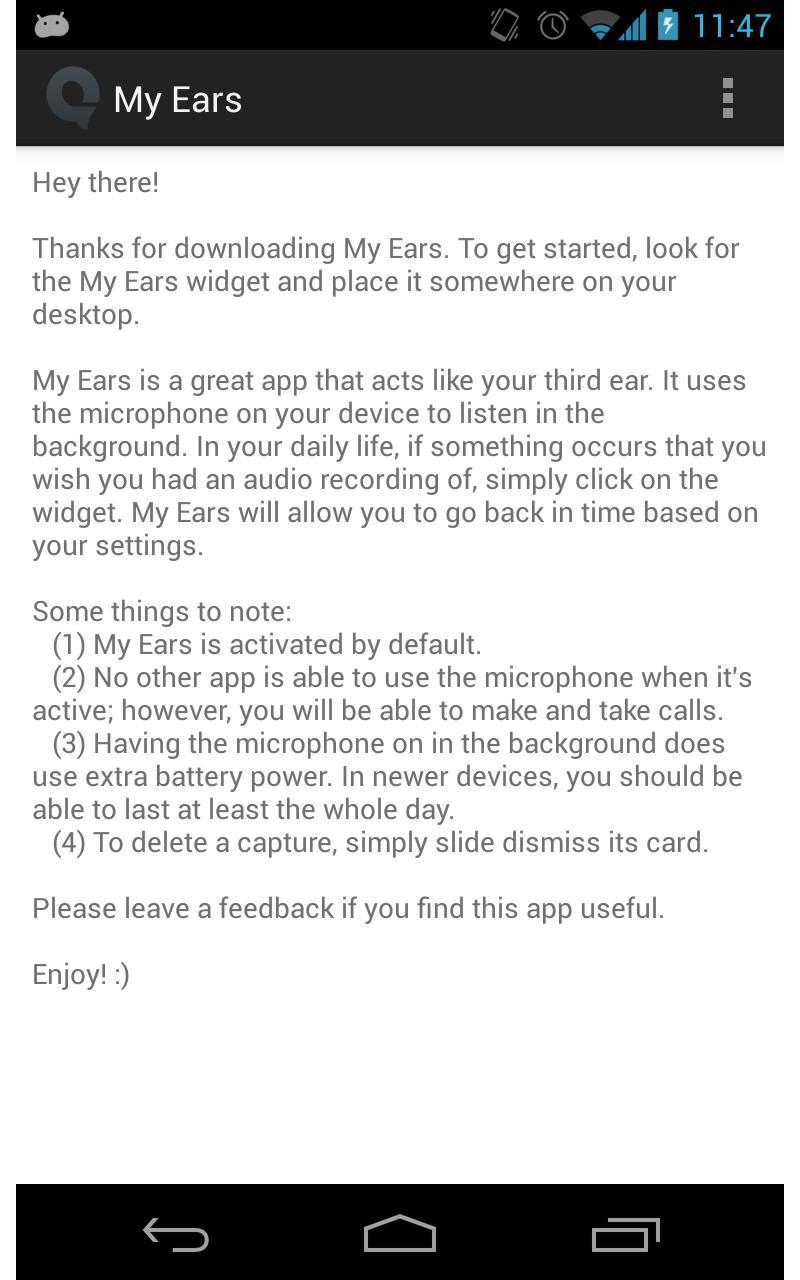
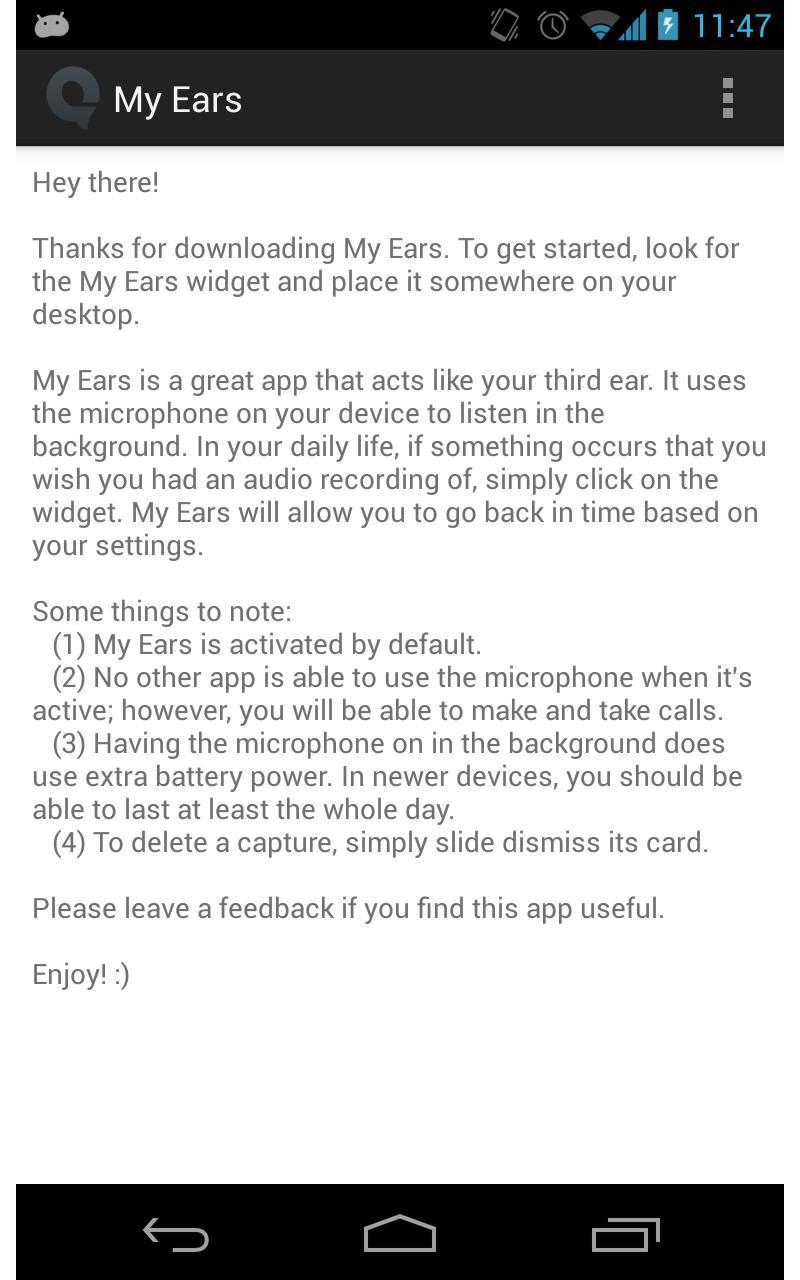
My Ears allows you to replay the last few minutes of your life.
Hey there!
Thanks for your interest in My Ears. My Ears is a great app that acts like your third ear. It uses the microphone on your device to listen in the background. In your daily life, if something occurs that you wish you had an audio recording of, simply click on the widget or the icon with the red dot. My Ears will allow you to go back in time based on your settings.
After you install, look for the My Ears widget and place it somewhere on your desktop.
Some things to note:
(1) My Ears is activated by default. However, you can disable it when you don't want it to be active.
(2) No other app is able to use the microphone when it's active (Android doesn't allow it); however, you will be able to make and take calls.
(3) Having the microphone on in the background does use extra battery power. In newer devices, you should be able to last at least the whole day.
(4) To delete a capture, simply slide dismiss its card.
Please leave a feedback if you find this app useful.
Version 1.131
(1) BUG FIX: Some Android devices seem to require vibrate permission for standard notifications. Added that.
NO ADS
Expand
Release Time
Size
Category
Business OfficePackage Name